To fix or update your bounced email list - there are a few ways to do this:
a) You can edit directly within Emailer if you have included the phone number when you imported the data – you can choose to view name & number in your (edit) Contact list/View Fields, then view your contacts in that list, click on the arrow down after "Activity Status" to sort and bring all the bounced emails to the top.
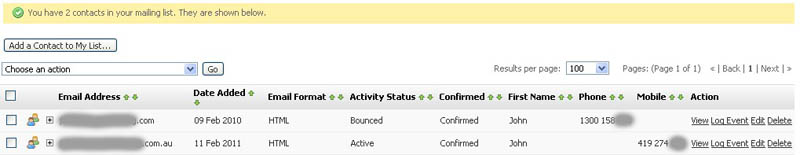
Then you can call each contact and edit within Emailer one by one. also changing the "Activity Status" to "Active" as you go - or
b) Go to "Statistics/Email Campaign Statistics/Bounced Emails" then "View" your campaign - click on the "Bounced Emails" tab. You may need to change the "View Results per Page" to 200 or 500 then select the first heading word (Email...) - then scroll to the last entry and hold the shift key down and select it - you should end up with the whole area highlighted - just copy and paste into a spread sheet and it will be in columns ready to update etc.
Reimport when you are finished but remember that the old entries will still be there so you may wish to delete them (you can select the whole page by ticking the top checkbox - just remember not to delete any active entries)




