There are 2 ways to provide a link to the Web Version of your news letter:
If it's in the email you add a hyper link by using the InBuilt links. It will look like this: %%webversion%%
If you want to show the archived version link to the web version then go to CONTACT LISTS then click on rge RSS button from the appropriate list and select which Newsletter version you wish to share, click on the link then copy the URL - that link can be added to your website or later emails.
REMEMBER that you must have done a proper sent (not just a preview) to see this link. We recommend to sent it to yourself by setting up a TEST list first. this way toy can check all the links work before sending the email out to your database.
Add RSS feed to VMA-Emailer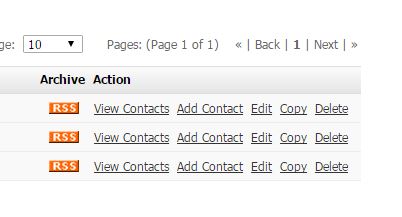
Select Newsletter:
- 1 Users Found This Useful




