While your emails are filtered to minimise spam getting to your inbox, inevitably some legitimate emails may end up being flagged as spam. Currently you have to login to your cPanel account and go to Emails/Spam@your domain to find them.
You can now filter and redirect Spam emails to your inbox Spam Folder by following these instructions:
- Go to cPanel and login in
- Select Email Filters
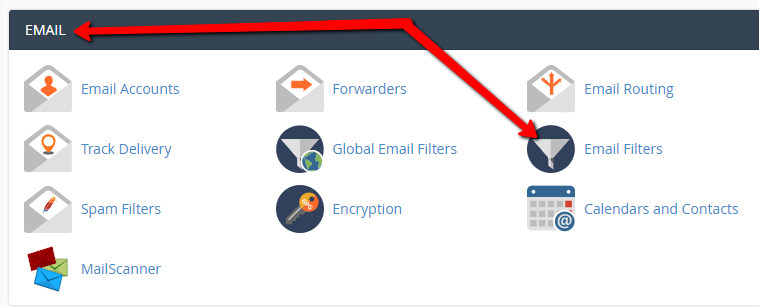
- Create New Filter
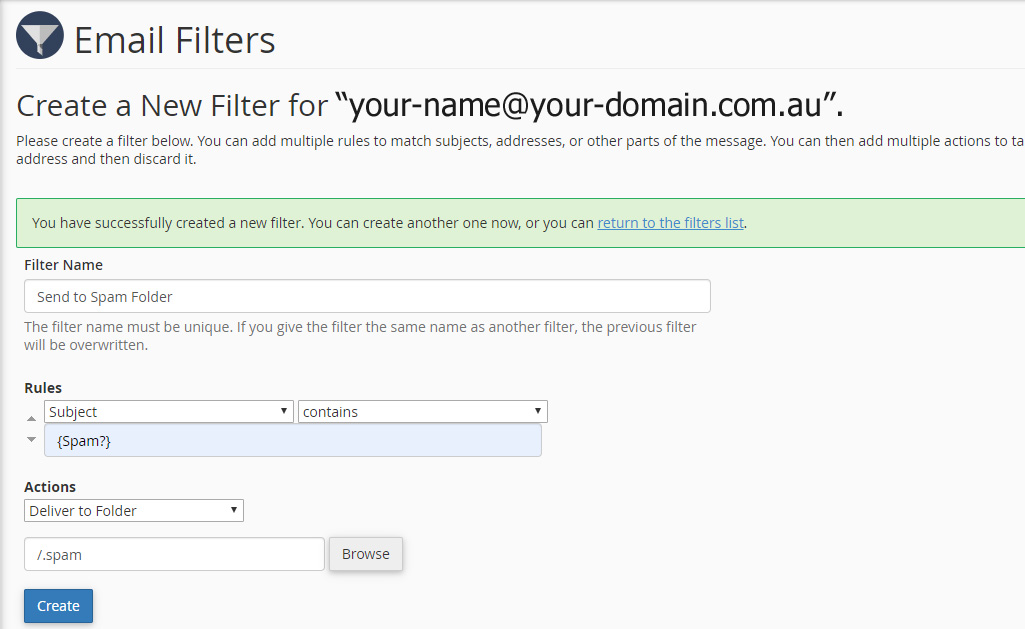
- Create a filter name
- Select SUBJECT then CONTAINS
- Enter: {Spam?}
- ACTION: Deliver to Folder
- Select SPAM from the dropdown list
- then CREATE
All spam should now be directed to your selected folder in your email client.




