In an effort to minimise spam getting to your inbox, we have installed MailScanner which is designed to filter out potential spam.
Occasionally this might also filter our legitimate emails which maybe considered spam for a variety of reasons. Our settings are designed to filter out the majority of spam and are set to:
4 and above - these will be sent to your spam folder so check there first.
20 and above - these are considered HIGH SPAM and are immediately deleted.
Anything below 4 is sent to your inbox and you may see some marked as: {Disarmed - Safe}. This is due to these emails possibly containing a script so these are stripped out and forwared on to your inbox.
Can I Changed These Settings?
Yes, you can change these settings by logging into your cpanel and going to MAILSCANNER:
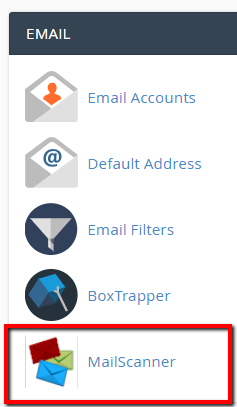
Click on 1 to whitelist or blacklist domains
Click on 2 to change the default settings:
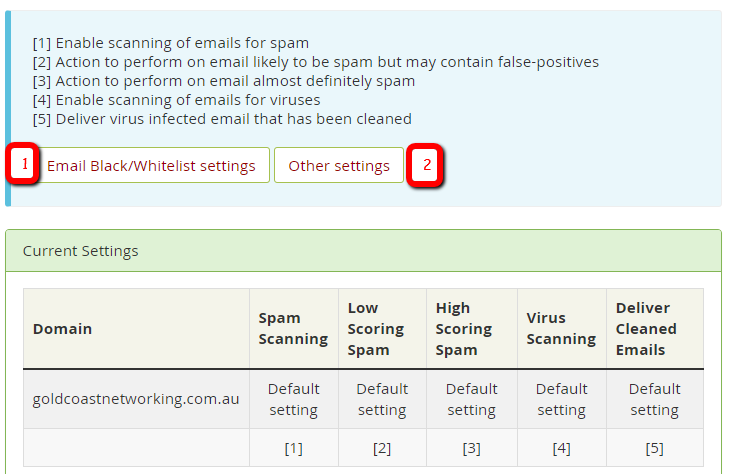
How Can I Whitelist or Blacklist Emails?
Click on EMAIL WHITELIST/BLACKLIST button
WHITELIST is on the left while BLACKLIST is on the right.
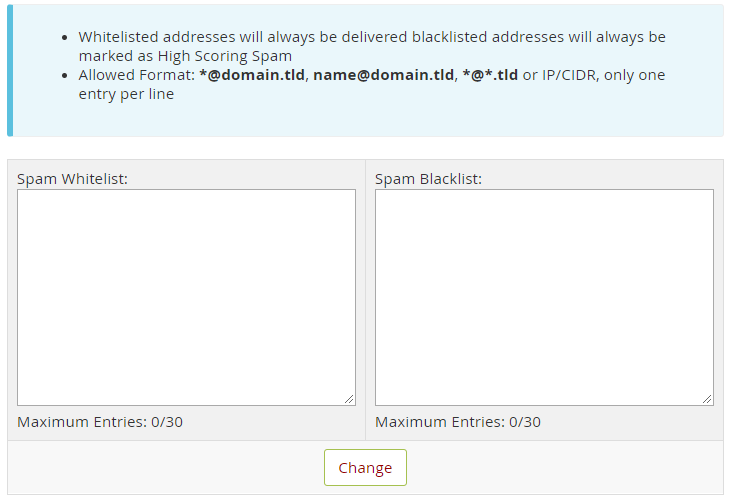
Use the bolded guide in the image above on how to use the * Wildcard. You can list just 1 emails or the whole domain.
How Can I Change the Default Settings?
Go to: OTHER SETTINGS then change the default (4) to 5. You can go higher but remember the higher this figure - the more spam you will let through.
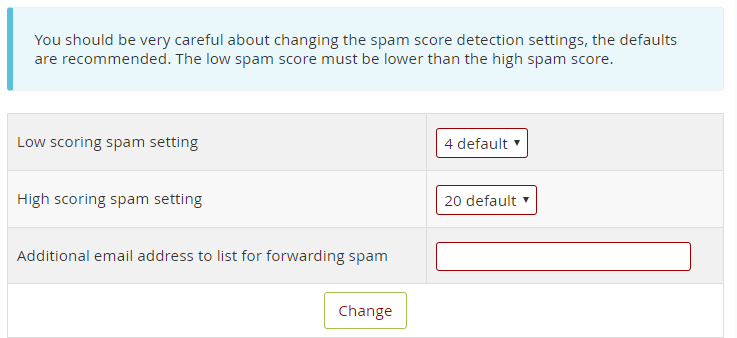
If you find you are getting too much spam in your SPAM folder and you are happy that is where they should be, you can lower the HIGH SPAM settings until you are comfortable you are not deleting legitimate emails.
Don't forget to SAVE by clicking the CHANGE button in all cases.




