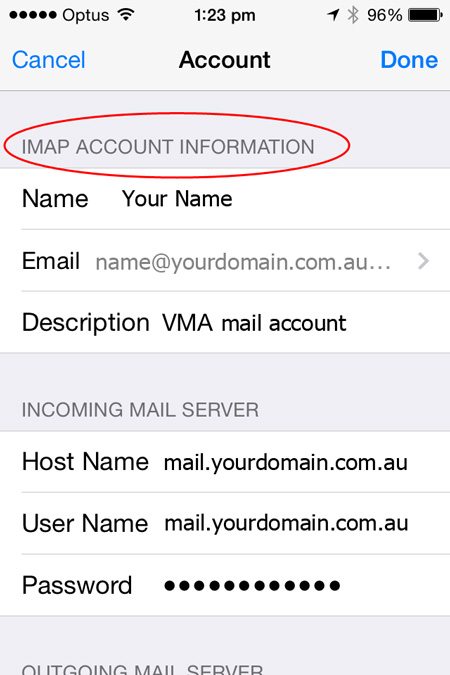But why are they important and what is the difference between POP and IMAP?
POP
Generally POP stores your mail on your own PC as a .pst file. POP supports simple download-and-delete requirements for access to remote mailboxes (termed maildrop in the POP. Although most POP clients have an option to leave mail on server after download, e-mail clients using POP generally connect, retrieve all messages, store them on the user's PC as new messages, delete them from the server, and then disconnect. See here for a full definition.
IMAP
IMAP allows you to store your mail on the server allowing access via many devices. The Internet Message Access Protocol (commonly known as IMAP) is an Application Layer Internet protocol that allows an e-mail client to access e-mail on a remote mail server. An IMAP server typically listens on well-known port 143. IMAP over SSL (IMAPS) is assigned well-known port number 993. See here for a full definition.
How can I tell which protocol i'm using?
The following 2 examples as using Outlook 2010 and iPhone.
OUTLOOK
Go to FILE/INFO/ACCOUNT SETTINGS and select Account Settings. Open an email account and check the ACCOUNT TYPE under SERVER INFORMATION. It will say either POP or IMAP (see image below)
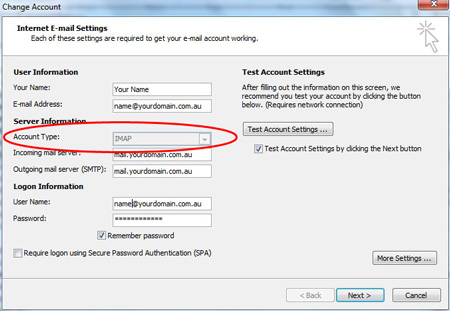
IPHONE
You iPhone and iPad settings are very similar. Go to SETTINGS/MAIL, CONTACTS & CALENDARS and select your mail account. Select ACCOUNTS and it will state either POP or IMAP ACCOUNT INFORMATION. See below image: