Firstly go to: www.yourdomain.com.au/cpanel and login using your credentials you were originally sent when you signed up.
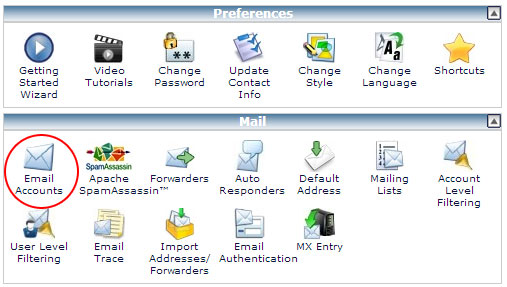
Secondly, go to "Mail" then select the email you wish to change. We suggest you use the Password Generator to generate a secure password - then change.
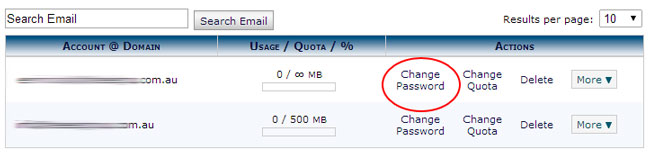
Alternatively you can login via your webmail access:
Go to www.yourdomain.com.au/webmail and login using your email credentials originally sent to you. You will then have access to the "Change Password" see attached image.

Once here you can generate a new password then "Save"
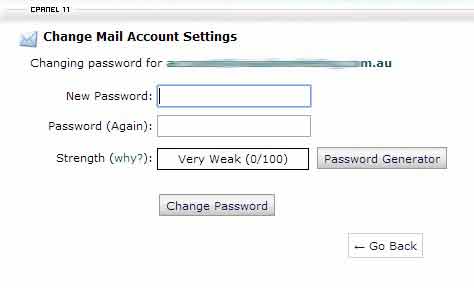
Don't forget to record your new password in a safe place.




