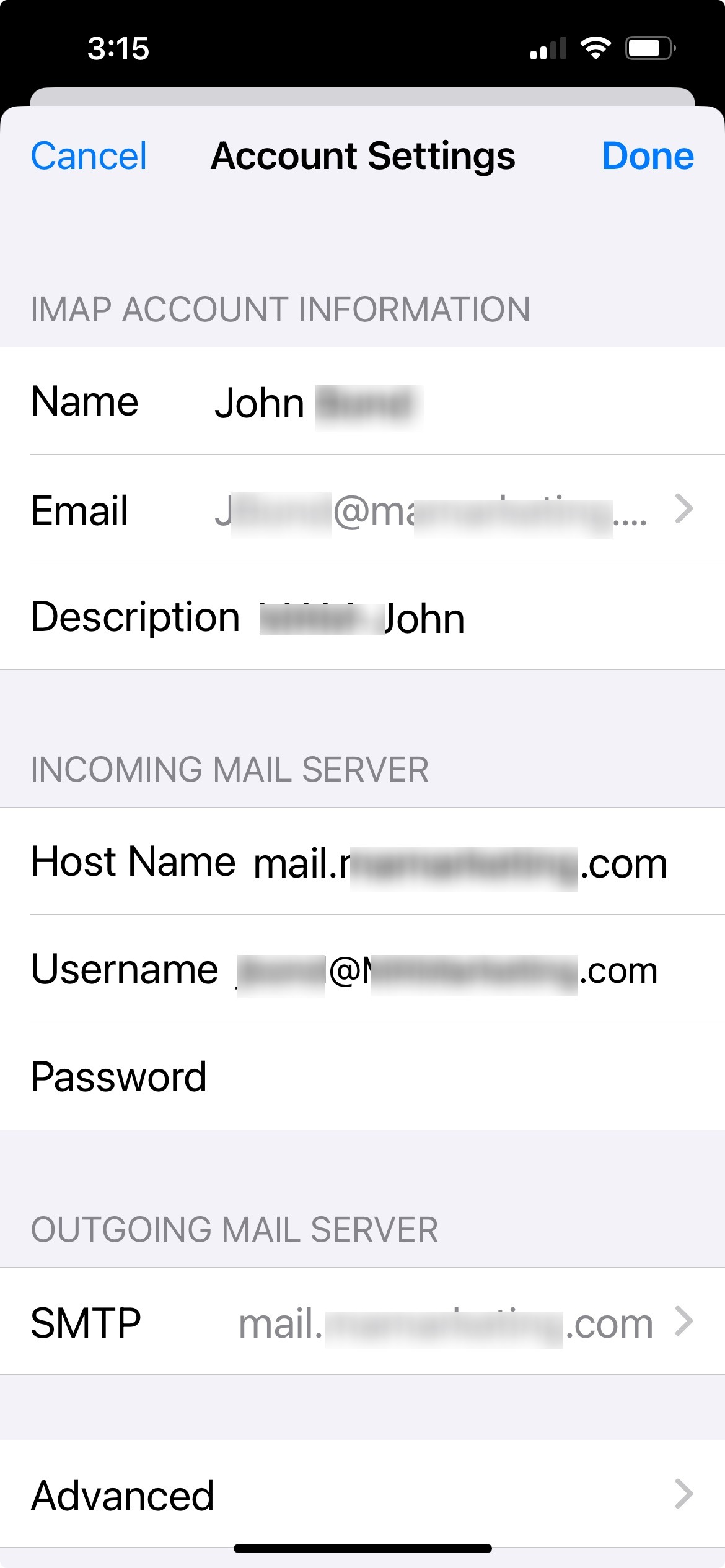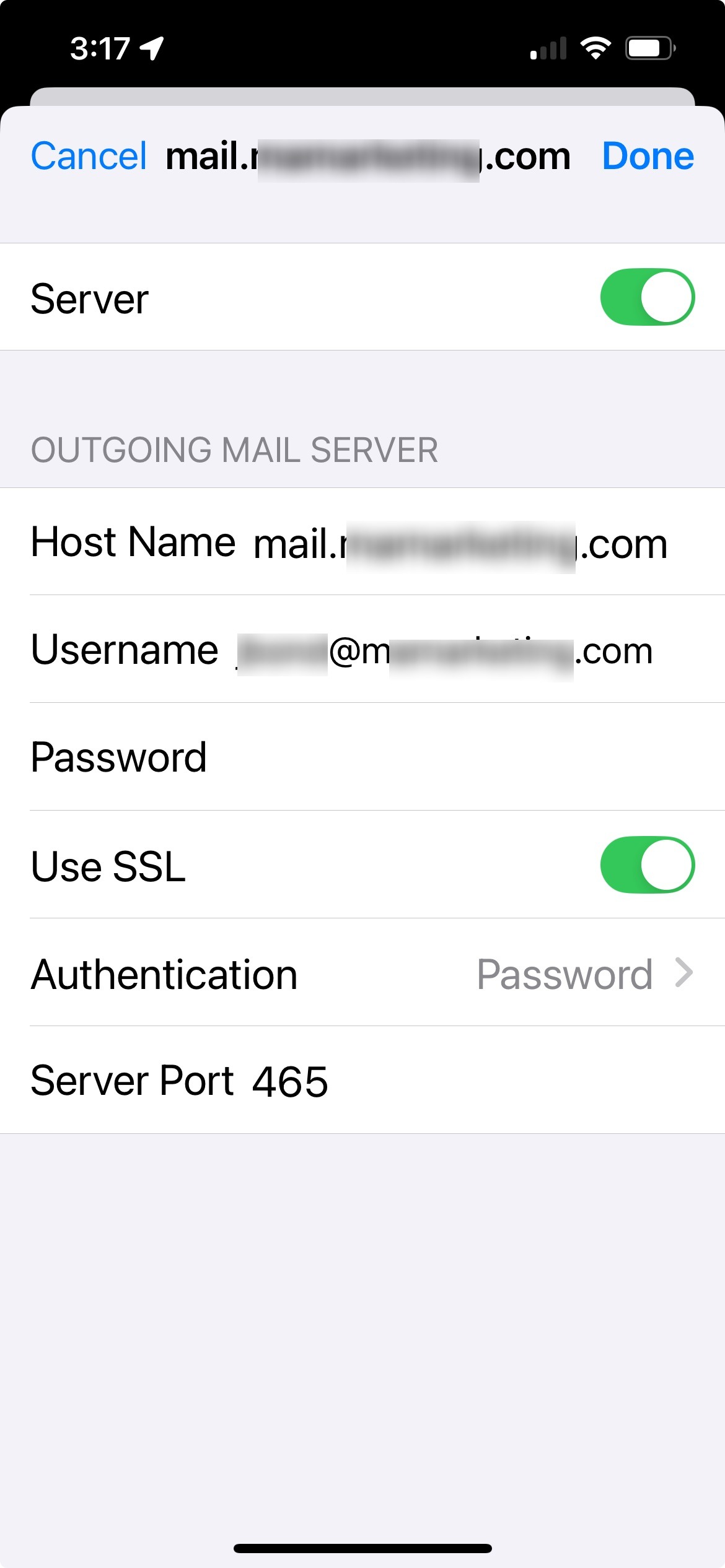If you need to setup your email on your smartphone or iPhone then follow the below settings:
Go to SETTINGS then APPS & MAIL (on an iPhone).
Click ADD ACCOUNT then OTHER.
Click ADD MAIL ACCOUNT and add your details as per below images.
Using SSL and IMAP is recommended (See: What is the difference Between POP & IMAP Protocols)
| For Incoming Mail Server: | |
|
|
|
| For Outgoing Mail Server: | Advanced Settings |
|
|
|
| Alternatively you can use port 587 if needed. Also ensure you have authentication switch on and using password. |
IMAP PORT: 993 (Recommended) If not using SSL - use port 143 |