Learn more about what subsequent bounces are and how they can help you with your contact management.
Subsequent bounces is a measure of how many times emails to specific contacts have soft-bounced resulting in that contact's block. This feature helps you with determining which email addresses might have been abandoned or emails that have bounced due to "full mailbox".
The number of subsequent bounces can be found in the contact details, in the "Details" tab.
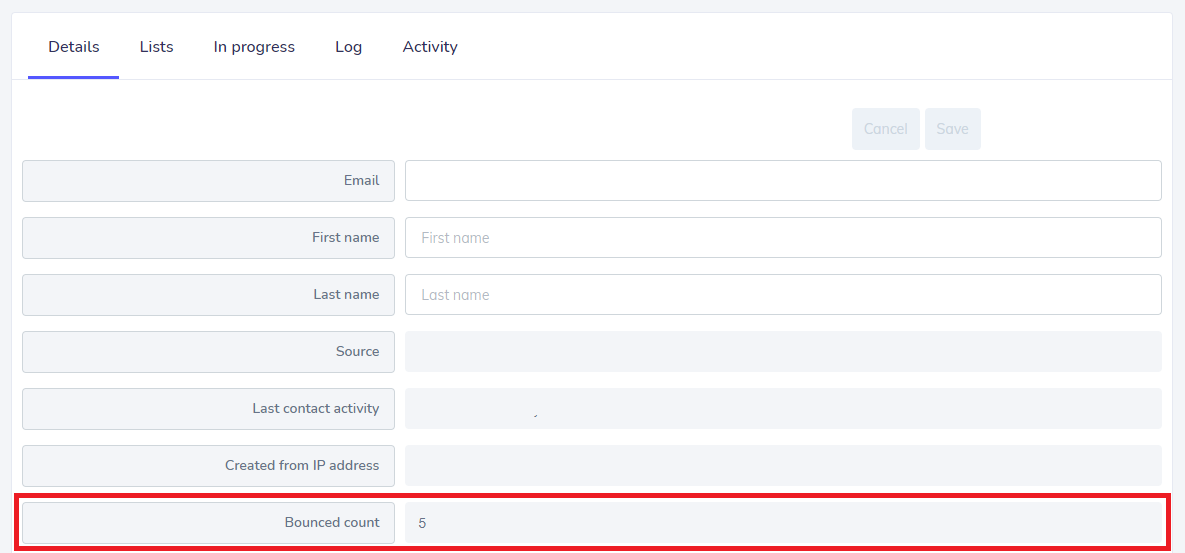
It will be visible only for the contacts that have bounced with one of the following categories:
-
Account Problem
-
Connection Problem
-
Spam
-
Connection Terminated
Every time one of the error occurs, the number increases by 1. If the number of bounces is 7 or more and the period between the first and last bounce is longer than 7 days, the contact will change it's status from Active to Invalid.
If the email is delivered, the bounce count moves back to 0 (it will no longer be visible).




