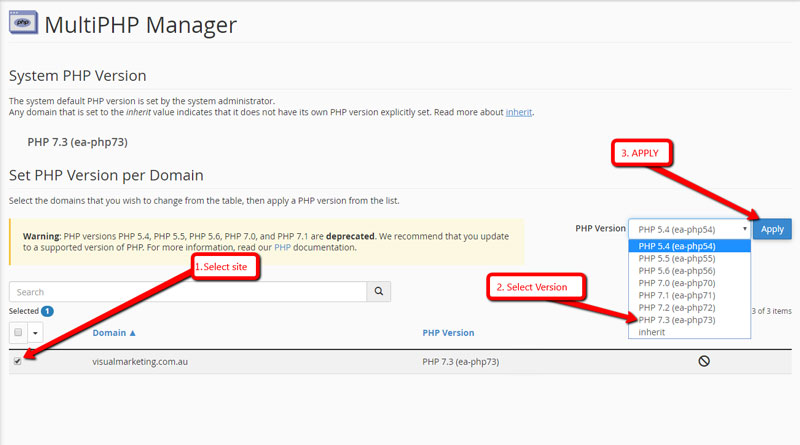You may have noticed this message when logging into your cPanel:
Warning: PHP versions PHP 5.4, PHP 5.5, PHP 5.6, and PHP 7.0 are deprecated. We recommend that you update to a supported version of PHP. For more information, read our PHP documentation.
PHP is a server side scripting language. that is used to develop Static websites or Dynamic websites or Web applications. PHP stands for Hypertext Pre-processor, that earlier stood for Personal Home Pages. PHP scripts can only be interpreted on a server that has PHP installed.
You can upgrade your PHP version by logging into your VMA control panel account and search for MultiPHP Manager, then using the checkboxes on the left, select your website, then select which version you wish to upgrade to:
Keep in mind that it takes a few minutes for the change to take effect. If you have a site with many of visitors it can take even longer to update.
- Click on the MULTI-PHP Manager in the Software settings. (see image #2)
- Scroll down to select which website you are upgrading and select. (see image #3)
- Select the PHP version you want to switch to from the and click APPLY. see image #1)
Check that your website is still working including things like forms etc.
For older sites, some things may not work so it may be necessary to get your web developer to update your website as well and fix issues as they arise. If you are using an older website or proprietary software you may incur some compatibility issues so you may consider rebuilding your site to a newer more modern site as speed is now a factor.
You can test to see if your site will work or not and you can roll back at any time but remember that version 5.4, 5.6 & 7.0 will be discontinued soon (31st May 2020) so be sure to upgrade your website or other software accordingly.
Image #1

Image #2
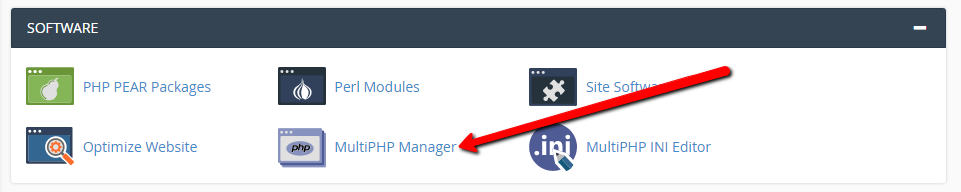
Image #3