firstly need to login to your app console
Select Build/Loyalty/Edit (see image #1)
Once here you can change the code where indicated below. (see image #2)
Image #1
Image #2
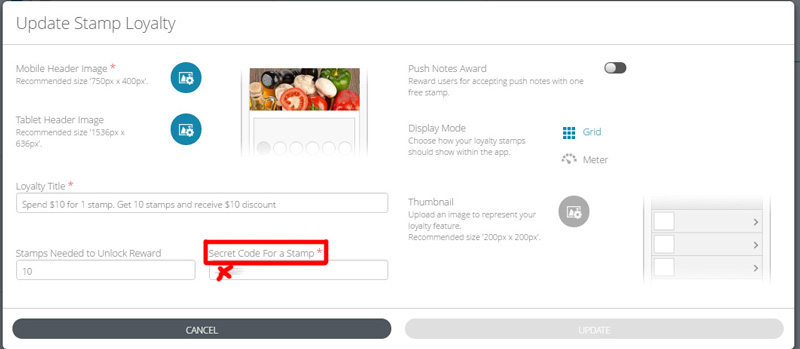
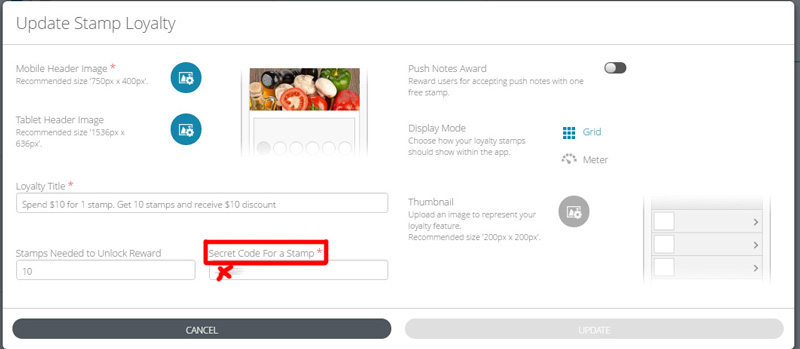
If your app is crashing, there are several possible causes. First, it's important to identify...
Copyright © 2026 | All rights reserved. | SEO and Gold Coast Web Design by: Visual Marketing

