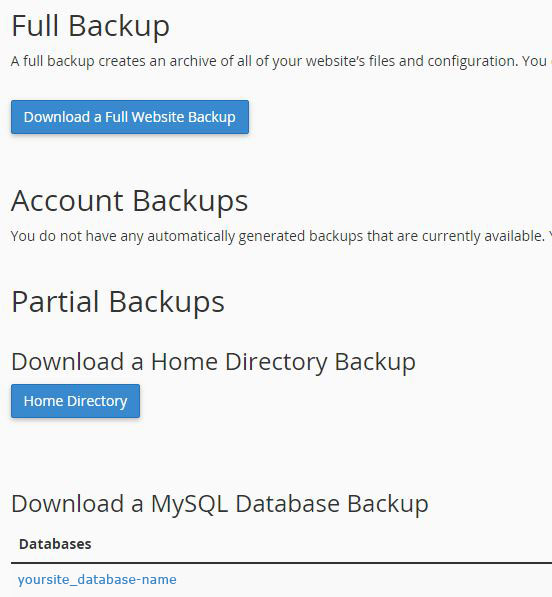Backing up your Database
Log into your cPanel and go to BACKUP.
Here you have 3 choices:
- Full Backup
This provides a full backup of you entire account including mail, databases and website (home Directory) - Home Directory Backup
This is your website Home Directory - you can backup this and it will download to your computer - you will also need to back up the database. - Database Backup
THis is your website database only - back this up with option #2