To retrieve your domain key (or EPP code) or password, login to your control panel here, go to MY DOMAINS then select MANAGE DOMAIN on the right.
From there you will see a number of tabs - you may need to unlock your domain first if you wish to transfer it to another registrar.
Under Management Tools you will see the GET EPP CODE and it will be emailed to you.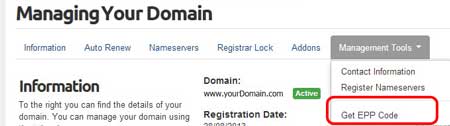
PLEASE NOTE: THIS SECTION IS FOR THE OLD DOMAIN MANAGEMENT PORTAL
Login to your Domain Control Panel here. Go to ACCOUNT MANAGER then select DOMAIN MANAGER and log into your control panel. Your login details would have been sent to you when you first purchased your Domain Name through VMA.
On the panel on the left hand side you will see DOMAIN NAMES - select MANAGE DOMAINS then select the domain you wish to manage.
See DOMAIN DETAILS >> select 'Domain Password.

To initiate a transfer - you must first Unlock your domain by selecting 'Unlock' see above image. Then you can retrieve your Domain Registry Key - this can be located near the lock/unlock buttons. Then select 'Send Domain Password' and this will be emailed to you. Make sure your email address is current (see 'Registrant - Modify Details')
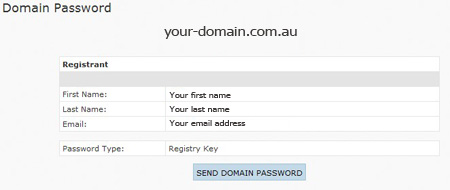
To Transfer to the new portal - go here.




