You probably use Facebook every day, whether you are doing it for your personal entertainment and keeping in touch with friends or to complete business-related tasks, such as answering to customer inquiries or monitoring your competition. Social media marketing tools provided by Facebook have made it possible for businesses to promote their products and services at lower costs and in a highly-efficient manner. Recently, Facebook has developed a range of marketing tools aimed at assisting small and medium-sized businesses. There are so many features built into this platform to help you thrive, but only some actually know about these great Facebook marketing features that can assist you in your marketing.
We have done the legwork for you and identified the 4 key Facebook marketing features you need to use:
Audience Insight Tool
How to find it
Access your Facebook business page and click on Manage Your Ads from the Quick Help drop down menu, then in the top left corner click on the Facebook Adverts and select Audience Insights.
Benefits
By monitoring the data provided by the Insights tool you can easily discover what is working and what is not working on your page. This tool helps you identify your audience or the people who engage with your posts, so you can make decisions on how to connect with your audience more effectively. For each Facebook post, you have access to information such as reach and engagement, all for free!
Facebook shopping
How to find it
Go to your Facebook business page and choose Shop from the vertical menu on the left side of the page. If you don’t see the Shop tab, click your Page Settings, then click Edit Page. Next, click the Add a Tab button and click Add Tab next to the Shop option. Follow the steps provided by Facebook.
Benefits
One of the best things about having a shop section on Facebook is that the social network doesn’t take any percentage of your earnings. But the reason why you should give this a try is people who see your Facebook page and products can shop there without needing to take one step further and access your website.
New ad features
How to find it
For In-stream Video Ads, go to your Facebook ad interface and check the In-Stream box. For Messenger Ads, go to Ads Creation in Ads Manager and choose Traffic or Conversions objective.
Benefits
In-stream Video Ads provide you with one extra opportunity of reaching audiences by delivering to your fans 5-15 second mid-roll video ads within Facebook videos. Even if users view the same video, they will see different ads depending on their interests since this type of targeting is audience-based.
For Messenger Ads, when a person clicks or taps on your ad in their newsfeed, a conversation with your business will immediately open in the Messenger app or on the web. This means you are available and easy to reach the same second when someone shows interest in your products.
Facebook live marketing features
How to find it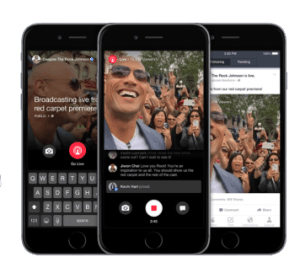
Tap to update your status and click on the Live icon.
Benefits
During a live broadcast, you can see how many live viewers there are and read comments from friends in real time. You can also invite people who watch to tap the Subscribe button and be informed the next time you are live, thus increasing engagement on your page. At the end of the video, you can include a simple call to action, inviting people to your website or encouraging them to send you a private message.
Which of these 4 amazing Facebook marketing features will you be using next?
Sharing is caring!





